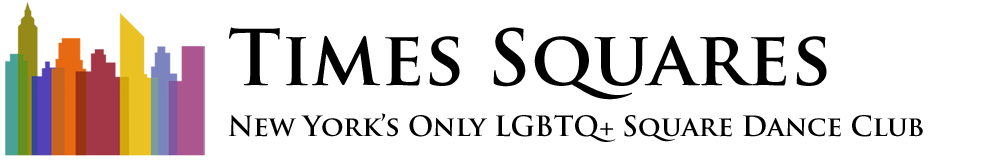Tue 31 Mar 6:30pm – 9:00pm
“Distant Socializing” via Zoom
In an effort to bring some connection between us, a video group chat is being hosted, via Zoon, so we can see each other and hear our stories of what’s happening in our seclusion. If you have not used Zoom yet, there are a few ways to participate in the video conference.
You can download Zoom to your computer or laptop: http://zoom.us/ On the right side of that page you can click “Sign In” to create a basic account.
You can also download the Zoom app on your phone from the App Store or the Google Play Store. After that, it’s easy to use. Whenever you want to join a Zoom meeting, you click on the meeting link.
Our Tuesday “socializing” link is https://us04web.zoom.us/j/708840728
You can also join by landline phone if you aren’t able to use a computer by dialing: 646.558.8656
When prompted for the meeting ID, enter 708 840 728 followed by the # symbol When prompted for the participant ID, just enter the # symbol
You can watch a useful Youtube tutorial video here.
Two points:
- please mute your microphone when not speaking to minimize the echo effect, which is really distracting
- the meeting is limited to 100 attendees, but anyone reading this is welcome to stop by and say hi